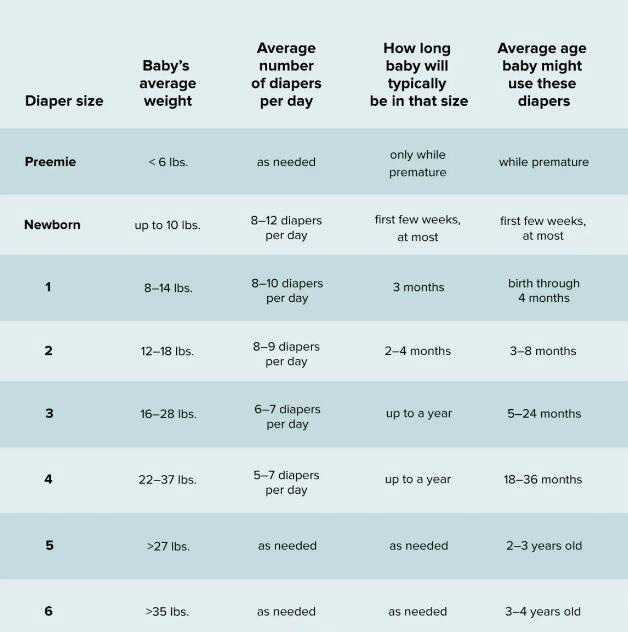Unveiling the Wireless Era: All You Need to Know About Bluetooth Headphones
Introduction
Welcome to the wireless era where Bluetooth headphones have revolutionized the way we listen to music, make calls, exercise, and much more. With cables becoming a thing of the past, we dive deep into everything there is to know about these intelligent devices. This extensive guide will cover what Bluetooth headphones are, how they work, the different types and styles, as well as tips for using them effectively. We will also guide you on what to look for when buying Bluetooth headphones. Let's launch into the world of wireless audio!

What Are Bluetooth Headphones?
Bluetooth headphones are a significant technological innovation in the field of audio devices. They operate using one of today's most ubiquitous wireless technologies - Bluetooth. Here's a breakdown of what Bluetooth headphones offer:
- Wireless Connectivity: Bluetooth headphones create a tether-free listening experience by establishing a connection with any Bluetooth-enabled device. This wire-free design endows you with the convenience of listening to your audio content without restrictions.
- Wide Range of Use: Bluetooth headphones have a universal appeal. You can enjoy your favorite tracks while running in the park, unwind with a podcast on your commute, or take an important call amidst a busy day, all without being physically attached to your device.
- Increased Mobility: With Bluetooth headphones, you can freely move without worrying about tangling or pulling out a cord. The typical range for Bluetooth devices is up to 100 meters, giving you a considerable radius to move in while still remaining connected.
- Popularity: Bluetooth headphones have exploded in popularity over recent years due to their versatility and convenience. They are a preferred choice for individuals who want a seamless, high-quality, and uncomplicated audio experience.
In summation, Bluetooth headphones operate on Bluetooth technology, providing a wireless, versatile, and convenient solution for all your audio needs.
How Do Bluetooth Headphones Work? – Understanding the Technology
The convenience and sophistication offered by Bluetooth Headphones rest on the cutting-edge technology it is built upon. But how do these wireless wonders deliver your favorite tunes straight to your ears? Let's break it down:
- Bluetooth Technology: The bedrock of Bluetooth headphones, Bluetooth technology is a wireless communication protocol engineered for short-distance data exchange.
- Radio waves: Through radio waves, Bluetooth technology fabricates a secure network for two devices. Essentially, it’s akin to a radio station working within a limited boundary, specifically set for your device and headphones.
- Bluetooth Chip: Embedded within your Bluetooth headphones is a chip that plays the pivotal role in the process. It converts and transfers the audio data into a digital signal via the radio wave network to your device.
- Pairing: To initiate the process, the devices need to be 'paired'. This is like introducing your headphones to your device, post which they can communicate seamlessly.
- Audio Streaming: Upon successful pairing, audio data is continuously streamed from your device to the headphones. The data transmission is consistent, providing you with an uninterrupted, superior quality audio experience regardless of your motion.
Understanding this technology not only quenches your tech thirst, but also allows you to appreciate the complex processes that bring you seamless audio through your Bluetooth headphones. As you tap your foot to the rhythm of your favorite song, remember the incredible technology humming in the background making it possible.

What Are the Different Types and Styles of Bluetooth Headphones?
The spectrum of Bluetooth headphones is impressively broad, offering something for everyone. This vast market ensures various styles and designs that cater to different needs, preferences, and lifestyles. Here's a brief overview of the most popular types and styles in the Bluetooth headphones market:
1. Over-the-ear Headphones - These are the larger variants that cover your entire ear. They offer impressive noise cancellation and superior sound quality. The over-ear style is highly sought after by audio professionals and music enthusiasts for their immersive listening experience.
2. On-ear Headphones - A notch lesser in size than over-ear counterparts, these are designed to rest directly on your ears. Offering a good mix of comfort, portability, and sound quality, on-ear headphones are an excellent choice for everyday use.
3. In-Ear Headphones - As the smallest variant, these earbuds fit in your ear canal, offering convenience and portability. They are a favorite among fitness enthusiasts due to their lightweight design and secure fit.
In addition to these categories, we also see variation in styles:
- Neckbands: These Bluetooth headphones feature a band that wraps around your neck, providing a secure fit and easy accessibility. They are a popular choice for active individuals.
- True Wireless Earbuds: These are completely wire-free. Each earbud operates independently and communicates wirelessly with your device and each other. Ideal for those craving ultimate freedom from wires.
- Sports Headphones: Specifically designed for physical activity, these headphones often come with secure-fit features (like ear hooks) and are typically sweat and water-resistant.
Every individual's preferences for a perfect pair of Bluetooth headphones may vary. Therefore, understanding the different types and styles can guide you towards the best choice for your unique needs.
How to Use Your Bluetooth Headphones Effectively – Step-by-Step Guide
Operating your Bluetooth headphones effectively can elevate your wireless audio experience exponentially. Let's break down the process in simple, digestible steps:
1. Charge your headphones: Start with fully charging your headphones to ensure uninterrupted use. Most Bluetooth headphones come with an indication light that signifies the charging status.
2. Enable Bluetooth on your device: Navigate into the settings of your device (smartphone, tablet, laptop etc.) and switch on the Bluetooth. Some devices require you to make them ‘discoverable’ to new connections.
3. Switch on your headphones: Power on your headphones and lookout for a flashing light or a beeping sound that often indicates the 'pairing mode'.
4. Connect the devices: On your Bluetooth-enabled device, scan for new devices and choose your headphone from the list. Tap on the name to establish a connection.
5. Confirm the pairing: A confirmation message or a stable light on your headphones indicates the connection is successful.
6. Enjoy your audio content: Once the devices are paired, you can start streaming your audio or making calls wirelessly.
It's good to be aware of basic headphone maintenance to ensure the longevity of your device:
- Storage: Keep your headphones in a clean, dry place when not in use.
- Protection: Avoid exposing your headphones to moisture, intense heat, or cold.
- Charging: To prevent damage, never overcharge the device. Disconnect once it’s fully charged.
Following these simple yet crucial steps will make the usage of your Bluetooth headphones seamlessly efficient, enhancing your overall audio experience.
What to Look for When Buying Bluetooth Headphones?
Selecting the perfect Bluetooth headphones requires careful consideration of several key factors:
1. Battery Life: One of the main aspects to consider is the longevity of the battery. Depending on usage habits, choose headphones that can last the duration you need, whether it’s for short commuting durations or long travels. Some headphones even provide a quick-charge feature for convenience.
2. Sound Quality: Next, bear in mind that the overall audio experience hinges on the sound quality. Look for headphones that deliver crystal clear and balanced sound output, so you can enjoy your favorite tracks or podcasts to the fullest.
3. Comfort: For seamless and uninterrupted audio entertainment, comfort is crucial. Check the headphone's construction - weight, materials, and design can all impact how comfortable they are during prolonged use. Consider trying them on before purchasing if possible.
4. Price: Last, but not least, budget plays a significant role. While it's important to stay within your budget, ensure you're not compromising excessively on other factors like sound quality and battery life.
In short, choosing the right Bluetooth headphones isn't just about how they look or cost; it involves balancing different considerations to find the best pair that caters to your unique needs.
Conclusion
The dynamic world of Bluetooth headphones provides an intersection of technology and usability, offering users a liberating audio experience. Understanding how they work not only satiates your tech curiosity, but also aids in making informed purchases and better use. As wireless technology continues to evolve and enhance, Bluetooth headphones are here to stay, transforming the acoustic landscape.
Related FAQs about what are bluetooth headphones
Can Bluetooth headphones be used with all types of devices?
Bluetooth headphones are versatile and can connect with numerous devices, including smartphones, tablets, laptops, and even some televisions. However, compatibility depends on both the device having a built-in Bluetooth feature and the supporting of the Bluetooth version by your headphones.
How do I troubleshoot common issues with Bluetooth headphones?
Common issues like sound distortion, connectivity problems, and pairing issues can often be resolved by following specific steps. Firstly, check if your headphones are adequately charged. Secondly, ensure that your headphone is correctly paired with your device. If issues persist, resetting your headphones or updating your device's Bluetooth drivers can help.
Are Bluetooth headphones safe to use?
Yes, Bluetooth headphones are generally safe to use. Although they emit low levels of radio frequency (RF) radiation, it is typically well under the safety limits defined by international standards. Prolonged exposure can be avoided by setting breaks during long use periods.