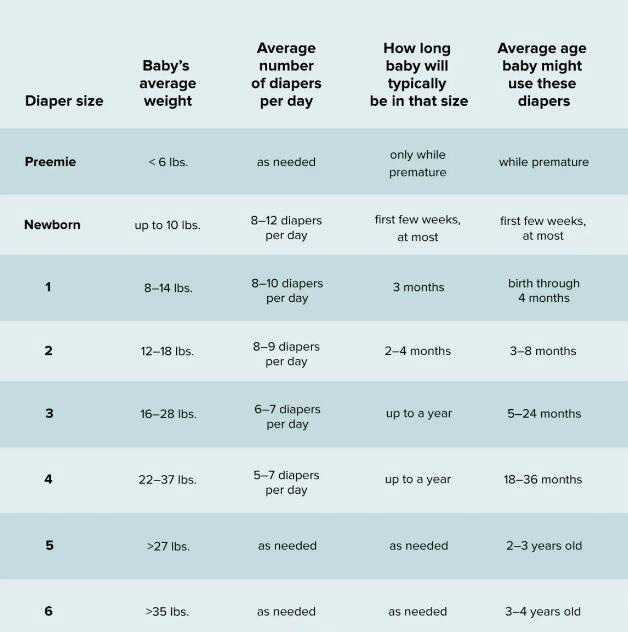Understanding Laptop Screen Cleaning: What Do You Clean A Laptop Computer Screen With?
Introduction
Whether you use your laptop for work or personal use, its exposure to dust, fingerprints, and smudges can lead to a dirty screen. Overlooking the significance of cleaning a laptop screen can result in a poor viewing experience and potential harm to the device. In this article, we will guide you on how to effectively clean a laptop screen, the materials you require, the common mistakes to steer clear of, and how to maintain the cleanliness of your screen.
Why Do Laptop Screens Need Regular Cleaning?
Maintaining the cleanliness of your laptop screen is essential for a multitude of reasons, beyond merely impeding a smudged or dusty display. Regular cleaning can:

1. Boost viewing clarity: Accumulation of dust, smudges, and fingerprints can obstruct your view and compromise the clarity of your screen, disrupting your user experience.
2. Preserve screen quality: Dirt and grime can slowly deteriorate your screen's quality over time, leading the coating to wear off and damaging your laptop.
3. Health safety: Your laptop screen can be a breeding place for bacteria, leading to potential health issues. Highlighting the health safety importance, a study by the University of Arizona found that laptop computers hold up to 400 times more bacteria than an average toilet seat.
Therefore, regular screen cleaning is an indispensable part of maintaining your laptop’s performance, prolonging its lifespan, and safeguarding your wellbeing.
What Materials Are Required to Clean a Laptop Screen?
To clean your laptop screen thoroughly and safely, you will need specific materials. These include:

- Cleaning Solution: Avoid generic household cleaners as they can damage the laptop screen. Instead, utilize screen cleaners specifically crafted for electronic devices. If in a pinch, a DIY solution of equal parts distilled water and white vinegar works as well.
- Cleaning Cloth: The choice of cloth is crucial for screen cleaning. Use soft, non-abrasive materials like microfiber cloths, which are designed to wipe screens without causing any scratches or streaks.
Selecting the Suitable Cleaning Solution
Over-the-counter household cleaners may harm your laptop's screen because of their harsh nature. Therefore, the use of cleaning solutions intended for electronics is highly recommended. Or, you can opt for a homemade blend of 50% distilled water and 50% white vinegar. This solution is gentle enough not to affect the screen adversely, yet effective in removing dirt and smudges.
The Importance of Choosing the Right Cleaning Cloth
Care must be taken when picking the fabric to clean your laptop screen. A rough cloth can cause micro-scratches on the screen, deteriorating its quality over time. Microfiber cloths are the best choice, touted for their softness and their ability to pick up minute dust particles with ease.
How to Properly Clean Your Laptop Screen?
The ideal cleaning process involves two important phases: preparing your laptop for cleaning, and implementing the correct methodology to clean the screen.
Steps to Ready Your Laptop for Cleaning:
Following the right preparatory steps ensures that you not only protect your device from potential damage but also achieve an efficient clean. Here are the three crucial steps to consider:
1. Shutdown the laptop: Start by shutting down your laptop. This step is more critical than you might think because a dark screen enables you to better spot dirt and smudges.
2. Unplug all peripherals: Make sure you disconnect all peripherals, like the power cord, mouse, and any USB devices, before proceeding with the cleaning process.
3. Allow it to cool off: If you've been using your laptop, give it a few minutes to cool down. A lower temperature is safer for both the device and for you to handle.
Adopting the Correct Laptop Screen Cleaning Technique:
Now that your laptop is ready for cleaning, it's time to put the right technique into action. Be mindful of the method you use to minimize the risk of causing damage.
1. Start with a dry wipe: Using a dry microfiber cloth, gently wipe your screen to remove any dust or loose particles.
2. Create the cleaning solution: Combine equal parts of distilled water and vinegar to make a mild cleaning solution.
3. Apply the solution appropriately: Remember, liquids and electronics don't mix! So ensure to dampen - not soak - the cloth with the solution and never spray it directly onto the screen.
4. Clean with gentle movements: Using the damp cloth, clean the screen in a circular motion. Apply gentle pressure to avoid damaging the LCD panel underneath.
5. Dry the screen: Once you're done cleaning, make sure to dry off the screen with a fresh microfiber cloth to avoid leaving streaks or watermarks.
These steps ensure that your laptop screen is effectively cleaned without causing unnecessary harm to your valuable device.
Mistakes to Avoid When Cleaning Laptop Screens
When cleaning your laptop screen, it’s crucial to navigate around potential missteps that could unknowingly lead to damage. Here are some common pitfalls to dodge:
- Usage of Abrasive Materials: Steer clear of utilizing materials like paper towels or sponges. They seem like convenient options, but they can actually scratch the screen and cause damage.
- Inappropriate Cleaning Solutions: It's easy to assume common household cleaners we use every day, like window cleaners or alcohol-based products, are suitable for your laptop screen. However, they're actually too harsh and can damage the protective screen layer.
- Excessive Use of Cleaning Fluid: While it might seem that more cleaner equals more cleanliness, this is not the case. Using an excessive amount of fluid risks seeping into the laptop’s interior and causing potential harm.
- Spraying Cleaner Directly on the Screen: Always dampen your cleaning cloth instead of spraying directly onto the screen. This method prevents an undesired amount of liquid application.
- Applying Excessive Pressure: Be gentle when cleaning your screen. Applying too much pressure can lead to pixel damage, which hinders your screen's image quality long-term.
Remember, the aim is to clean your laptop screen without causing inadvertent harm. These pointers can help you maintain cleanliness while prolonging the life of your device.
Maintaining the Cleanliness of Your Laptop Screen
The key to a faultless, streak-free display lies not only in effective cleaning but also in continuous maintenance of your laptop screen.
Strategies to Dodge Smudges and Streaks on Your Screen:
It's crucial to adopt habits that prevent unnecessary dirt accumulation on your screen. Here are a few strategies to help you:
1. Avoid Direct Contact: Keeping your fingers off the screen is the easiest way to prevent smudges and streaks. Resist using your laptop screen as a touch screen unless it is designed for such use.
2. Regular Hand Washing: Maintaining hand hygiene becomes of utmost importance to create a barrier against the transmission of dust and grime.
3. Safe Environment: Try to keep your laptop in a clean environment, away from dust and other pollutants. Invest in a good quality laptop cover or sleeve for added protection when the device is not in use.
Determining the Frequency of Laptop Screen Cleaning
The precision of the cleaning frequency for your laptop depends primarily on how often the laptop is used. But, general guidelines suggest:
- Regular usage: For every day, high-volume users, a thorough screen clean once a week is advisable.
- Occasional usage: For sporadic or occasional users, cleaning once in two weeks should be sufficient.
Remember, regular maintenance is not just about ensuring a great viewing experience; it's also about extending the lifespan of your laptop screen. By integrating these easy-to-follow habits into your routine, you can have a smudge-free screen that lasts longer.
Conclusion
Cleaning and maintaining your laptop screen may seem insignificant, but it does play a vital role in enhancing your digital experience and increasing the device's lifespan. Armed with these simple tips, you are now equipped to safely and efficiently clean your laptop screen.
Related FAQs about what do you clean a laptop computer screen with
Can I use any cleaning solution available at home to clean my laptop screen?
No, it's not recommended. Generic household cleaning solutions may be too harsh for your laptop screen and can damage the protective layer on it. A specifically designed electronic screen cleaner should be used. Alternatively, you can create a homemade solution with equal parts distilled water and white vinegar.
Is it safe to clean a laptop screen while it's on?
No, always shut down your laptop before cleaning the screen. Not only does this protect from potential electricity-induced damage, it also facilitates better visibility of smudges and dust on a dark screen, ensuring a more thorough clean.
How can I remove stubborn stains or spots from my laptop screen safely?
For persistent stains, apply a small amount of your cleaning solution (preferably a specialized electronic screen cleaner or a homemade mix of distilled water and white vinegar) to a soft microfiber cloth and gently wipe. Avoid applying too much pressure to avoid damaging the screen.